About & Features
- Insert #hashtags
- Format text bold, italic or underlined
- Insert images, files and links
- Spell check
- Search-as-you-type
- Automatic saving
- Backup to zip archive
- Word clouds with most common words and tags
- Templates
- Export to plain text, HTML or Latex
- Future-proof: data is stored in plain text files
- Private: you own your data
- Translated into more than 30 languages
RedNotebook is a desktop journal
It lets you format, tag and search your entries. You can also add pictures, links and customizable templates, spell check your notes, and export to plain text, HTML or LaTeX. RedNotebook is Free Software under the GPL.
Screenshots
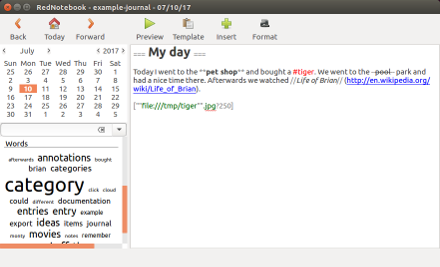
RedNotebook 2.0 on Ubuntu |
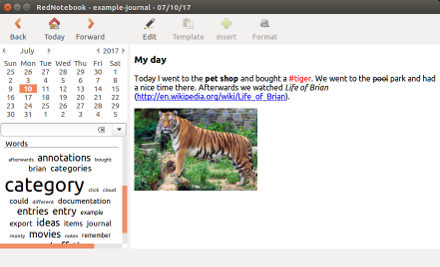
RedNotebook 2.0 - Preview Mode |
News
Version 2.42 released - 2025-12-28
- Update help concerning math formulas (#97, #855, @jendrikseipp).
- Fix X11 forwarding (#726, #847, @jendrikseipp).
- Don't store/restore window position on Wayland (#806, @jendrikseipp).
- Replace deprecated GTK 3 API with modern alternatives (@jendrikseipp).
- Upgrade to PyInstaller 6.16 (#871, @jendrikseipp).
- Declare required and optional Python dependencies to setup.py (#871, @przemub).
- Simplify instructions for macOS installation (#871, @przemub).
Version 2.41 released - 2025-08-28
- Fix sorting words that are incompatible with the current locale (#778, #779, Oussama Jarrousse).
- Add dark mode instructions to built-in help documentation (#848, @jendrikseipp).
- Fix options dialog not closing when OK button is clicked (#857, @jendrikseipp).
- Replace AppVeyor CI with GitHub Actions workflow for Windows builds (@jendrikseipp).
Version 2.40 released - 2025-08-26
- Fix black WebKit panes on KDE by disabling compositing on this platform (#828, @jendrikseipp).
- Fix empty WebKit preview with Nvidia drivers by auto-applying DMA-BUF workaround (#820, @jendrikseipp).
- Only instantiate Gtk.StatusIcon on Windows to fix Wayland crash (#840, @jendrikseipp).
Version 2.39 released - 2025-03-25
- Support GIRepository 3.0 (#817, #818, Jendrik Seipp).
Version 2.38 released - 2025-02-23
- Fix: include right-pane tags without subentries in search results (#794, @jendrikseipp).
- Upgrade to txt2tags 3.9 (@jendrikseipp).
Version 2.37 released - 2024-12-18
- Improve bidirectional text support in preview mode (#781, @metemaddar).
Version 2.36 released - 2024-11-24
- When searching for hashtags, show remainder of line after hashtag in search results (@jendrikseipp).
- When searching for a hashtag, scroll to hashtag and highlight it (@jendrikseipp).
- Add simple way for showing all entries: allow searching for whitespace (which should be part of all days) (@jendrikseipp).
Version 2.35 released - 2024-09-22
- Add option to auto-indent text in editor and activate it by default (#561, #562, Allen Benter, Varunjay Varma).
Version 2.34 released - 2024-09-16
- Copy/paste text into the correct text field (#677, @jendrikseipp).
Version 2.33 released - 2024-05-05
- Ignore image filenames and web links in word clouds (#537, #696, @laraconda).
- Add more pre-commit checks (#705, @laraconda).